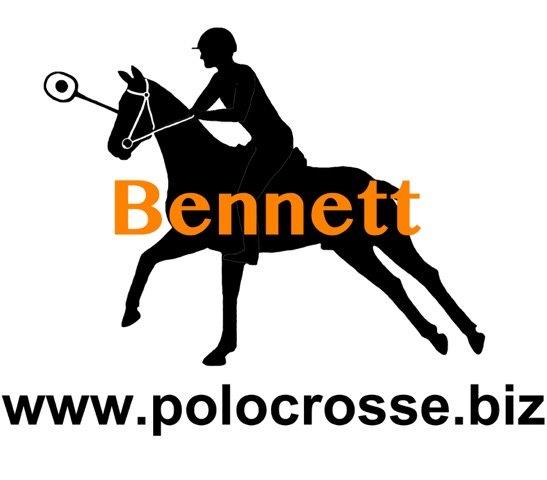Members login information
We upgraded our Webpage in 2021 and I am sure you will all agree that the changes have made our club secretaries and the PASA secretaries lives easier and help them run our sport efficiently. PASA members who wish to play in any tournaments will need to register themselves and their horses before they can play.
A step by step guide on how to renew and pay your 2022 Affiliation fees:
– Once on this page click the yellow login tab at top right of page
– Member login, enter your email and password
– On the dashboard click on members
– On the right of the page it says Change/Renew membership
– Click on Renew membership
– Edit Rider membership will come up- Change the membership if necessary (important info for determining players for tours etc make sure riders age is correct)
– Confirm the riders details
– Once details are confirmed you will get taken back to the page where members are listed.
– Click on view invoices for each member – View PASA invoice, View Club Invoice and View Province Invoice.
– Each invoice needs to be paid SEPERATELY ie. To club, to prov, to PASA
– Use the invoice number and your name as reference when paying
– Save proof of payment (POP) on your computer and the go back onto the system
– Under the view invoice Tab, on the far right is a tab to upload the POP to the system
– Choose the file with the saved Proof of payment and click the upload tab, this will upload the selected POP to whichever body you have paid.
– Thereafter your club/prov/PASA secretary can check the POP and mark it as paid on her system which will then enable you to compete in tournaments.
Please do not pay one lump sum to either the club/prov/pasa, Pay all three separately and into the relevant bank accounts.